Images
Overview
If you want to show a storyblok asset from storyblok CDN it's recommend to use <SbImage /> . For all other use cases (local image or image from remote source) <NjImage /> can be used.
Examples
Display images by url
<NjImage src="https://myimage.jpg" :classes="{ picture: 'aspect-w-16 aspect-h-9' }" />
Show images from Storyblok CDN
<SbImage :src="https://myimage.jpg" :classes="{aspectRatio: 'aspect-ratio-16/9', image:'object-cover' }" />
<SbImage :src="https://myimage.jpg" :classes="{picture: 'aspect-ratio-16/9', image:'object-cover' }" />
Resize image
<SbImage
:src="image"
:resize="{ width: '398', height: '409' }"
/>
Aspect Ratio
To support aspect Ratios you need to add tailwindcss-aspect-ratio plugin.
# Using npm
npm install --dev @tailwindcss/aspect-ratio
# Using Yarn
yarn add -D @tailwindcss/aspect-ratio
// tailwind.config.js
module.exports = {
theme: {
// ...
},
plugins: [
require('@tailwindcss/aspect-ratio'),
// ...
],
}
aspectRatio 4/3
<NjImage
:disableLazyLoad="true"
:classes="{ picture: 'aspect-w-4 aspect-h-3', image: 'object-cover object-center' }"
src="https://pathtoimage"
/>
aspectRatio 16/9

You can read more on Storyblok Image transformations in the following blog posts:
Component Api
<NjImage>
Props
| Prop | Default | Description |
`src` |
`null` |
`String | Object`
Add a single image url or an object which contains
`alt`, `opt` and `webp`
|
`disableLazyLoad` |
`false` |
`Boolean`
Disable lazyloading images: Requires
`lazysizes` library. (shipped with nujek)
|
`caption` |
`''` |
`String`
Add a custom caption text
|
`copyright` |
`''` |
`String`
Adds an optional © copyright info
|
`usePlaceholder` |
`true` |
`Boolean`
If no image is given a placeholder image will be shown. Use
`placeholderImage` prop to set a placeholder.
|
`placeholderImage` |
`''` |
`String`
The placeholder image (URL) which will be shown if no image is set.
|
Classes and variants format
| Property | Description |
`figure` |
Wrapper and html figure element
|
`aspectRatio` |
Deprecated: Until v2.0.29 it was used to customize the aspectRatio div
|
`image` |
The <img> tag you can style
|
Defaults
{
classes: {
aspectRatio: '',
image: 'object-cover'
}
}
Slots
| Slot | Slot Props/Scoped Slots | Description |
`#content` |
Binds
`caption` and `copyright` props. Replace template for copyright and captions.
|
|
`#placeholder` |
Replace bottom placeholder
|
Theme Configuration
The following example will hide the Burger Button on default for smaller screens
import { NjImage } from '~nujek-ui/components'
const settings = {
NjImage: {
component: NjImage,
props: {
classes: {
},
variants: {
}
}
}
}
Vue.use(Nujek, settings)
<SbImage>
Props
| Prop | Default | Description |
`src` |
`null` |
`String | Object`
In contrast to
`<NjImage>` only object type is allowed for image src
|
`disableLazyLoad` |
`false` |
`Boolean`
|
`srcSets` |
`''` |
``
Add a custom caption text
|
`quality` |
`''` |
``
|
`resize` |
`true` |
`Boolean`
|
`facialDetection` |
`''` |
`String`
|
`fitIn` |
`''` |
`String`
|
See <NjImage /> for inherited props.
Classes and variants format
Same as NjImage
Slots
Same as NjImage
Deprecated Syntax
Before tailwind has officially supported aspect-ratios we used our own aspect ratio implementation. Earlier you had to the following to make aspect-ratios working
- add nujek-ui.css to the project for image styles.
- add tailwind-aspect-ratio.js plugin to tailwind.config.js
If you plan to use any
If you use aspect ratios nujek adds a
aspect-ratio- classes you need to get sure that tailwind aspect-ratio plugin is installed.If you use aspect ratios nujek adds a
figure.has-aspect-ratio class which works with nujek-ui.css styles. So we recommend to add these styles. Read here to add them to your project
<NjImage src="https://myimage.jpg" :classes="{aspectRatio: 'aspect-ratio-16/9'}" />
<NjImage src="https://myimage.jpg" :classes="{aspectRatio: 'aspect-ratio-4/3'}" />
<SbImage :src="https://myimage.jpg" :classes="{aspectRatio: 'aspect-ratio-16/9', image:'object-cover' }" />