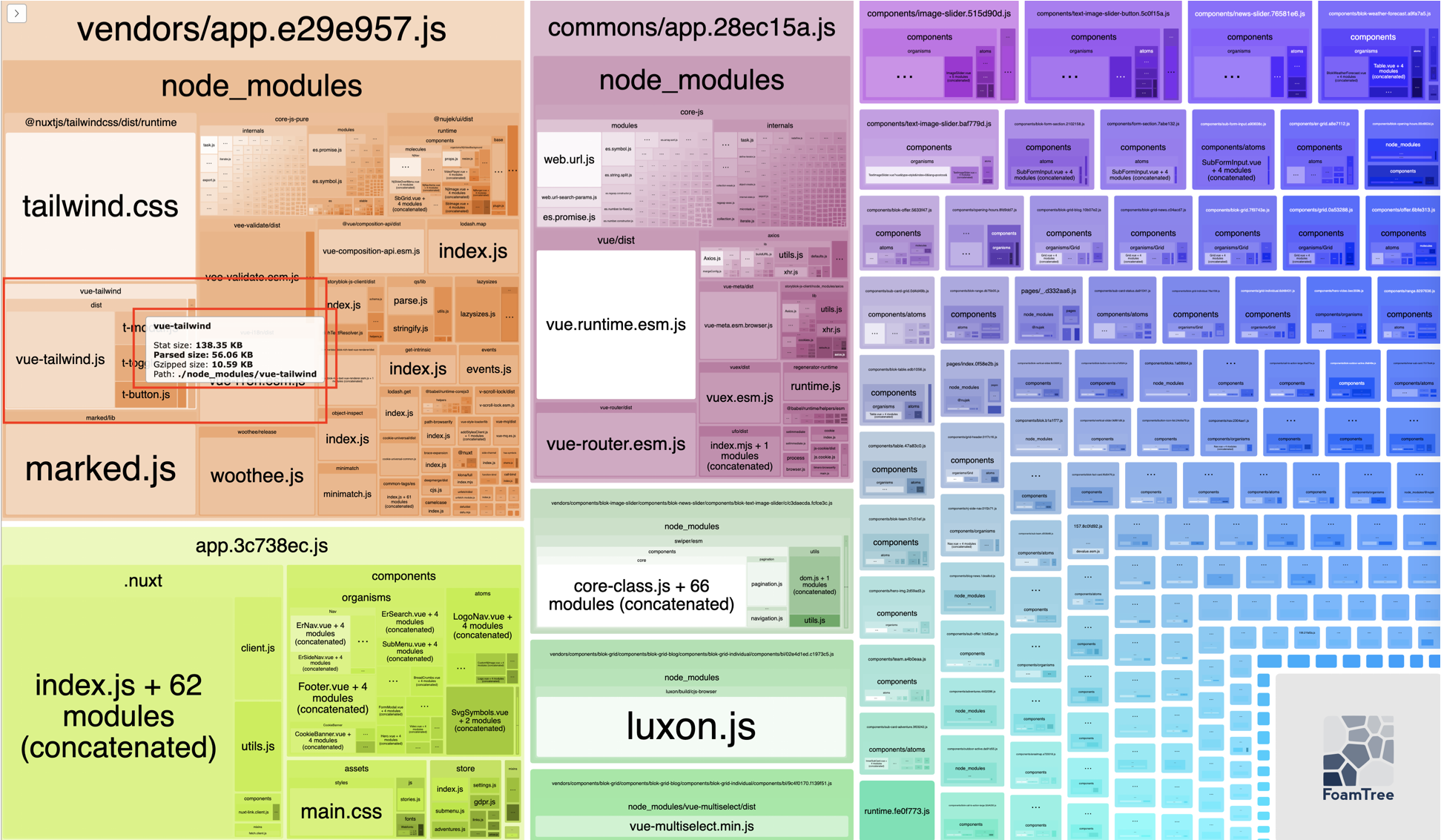Prepare & Optimize for production
Use the correct Nuxt.js rendering mode
It's important to know which rendering mode and deployment target you choose for the given project.
Here is a pretty good summarize which mode to choose from: What's the real difference between target: 'static' and target: 'server' in Nuxt 2.14 universal mode?
Read more here:
Choose Hosting Providerss
Vercel
- Static and SSR
Netlify
- Only static (as of 2021) Does Netlify support SSR mode
Check your dependencies in package.json
In overall you can say
dependenciesare required during runtime.devDependenciesare only for development.
Check your package.json config if your packages are installed in the correct
Read more here:
Deploy your Nuxt ssr app to vercel
Reduce your bundle size
Run
yarn analyze
Reduce vue-tailwind bundle size
Since nujek has vue-tailwind support you should check if you use components only which you need. Read more here: vue tailwind - install components you need
❌
vue-tailwind.js
import Vue from 'vue'
import VueTailwind from 'vue-tailwind'
import { TModal, TButton, TTag, TToggle } from 'vue-tailwind/dist/components'
const settings = {
// your code
}
Vue.use(VueTailwind, settings)
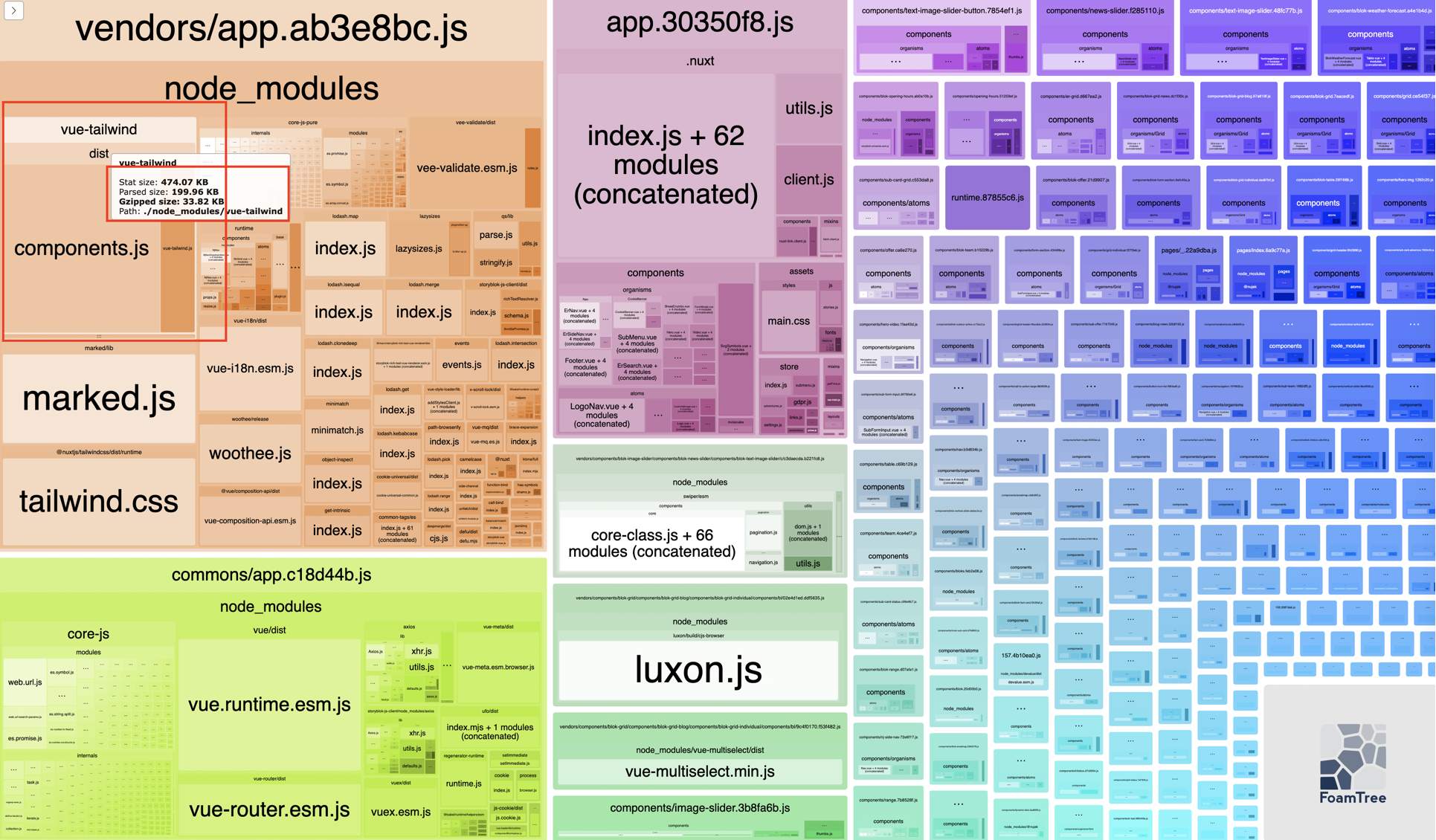
✅
vue-tailwind.js
import Vue from 'vue'
import VueTailwind from 'vue-tailwind'
import TModal from 'vue-tailwind/dist/t-modal'
import TButton from 'vue-tailwind/dist/t-button'
import TTag from 'vue-tailwind/dist/t-tag'
import TToggle from 'vue-tailwind/dist/t-toggle'
const settings = {
// your code
}
Vue.use(VueTailwind, settings)